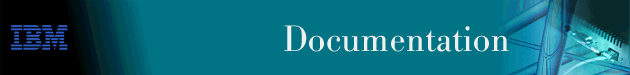
This appendix contains an initial configuration planning worksheet that will help you to plan for configuration.
Make one copy of page Table A-1 for each IBM 2212 to be installed in your network. The information you fill in will be used by the person installing your IBM 2212 to define the interface to the server where configuration data is stored. The instructions for performing the initial configuration are in the IBM 2212 Access Utility Installation and Initial Configuration Guide.
Notes:
When performing a basic, initial configuration of the IBM 2212 using the quick configuration, you can answer "no" to questions about configuring bridging, IPX, and Digital Network Architecture (DNA).
Table A-1. Initial Configuration Worksheet
| Completed by: _____________ | Date: ________ |
|
|
|
| IBM 2212 Name: _____________ |
| Fill-in the slot, port, and interface information for the LAN/WAN interface that will communicate with the server where the configuration files reside. This interface will be defined at the command line interface via the add device command. | ||
| Adapter | Slot and port | Interface number |
| Integrated WAN ports (4) (See Note 1) |
|
|
| 1-port Token-Ring PMC |
|
|
| 2-port Token-Ring CPCI Adapter |
|
|
| 1-port 10/100 Mbps Ethernet PMC |
| |
| 2-port 10/100 Mbps Ethernet CPCI Adapter |
|
|
| 1-port ISDN PRI T1/J1 CPCI Adapter |
|
|
| 2-port ISDN PRI T1/J1 CPCI Adapter |
|
|
| 1-port ISDN PRI E1 CPCI Adapter |
|
|
| 2-port ISDN PRI E1 CPCI Adapter |
|
|
| 2-port ISDN BRI-U CPCI Adapter |
|
|
| 2-port ISDN BRI-S/T CPCI Adapter |
|
|
| 4-port WAN CPCI Adapter |
|
|
| 4-port Analog 56K Modem Adapter |
|
|
| Compression/Encryption CPCI Adapter |
|
|
| 4-port WAN PMC Adapter |
|
|
| 2-port Analog FXS Voice/Fax CPCI |
|
|
| 2-port Analog FXO Voice/Fax CPCI |
|
|
| 2-port Analog E&M Voice/Fax CPCI |
|
|
| T1/J1 12-channel Digital Modem Adapter |
|
|
| T1/J1 24-channel Digital Modem Adapter |
|
|
| E1 12-channel Digital Modem Adapter |
|
|
| E1 30-channel Digital Modem Adapter |
|
|
| Enter the following IP information for the LAN/WAN interface (configured using the add device command) that will communicate with the server where the configuration files are stored. | ||||
| Configure IP | YES |
|
|
|
|
|
|
|
| |
| Configure Interface _ (0-xx) ? | YES |
|
|
|
|
|
|
|
| |
| IP address |
________
| Address Mask |
________
| |
|
|
|
|
| |
| Enable Dynamic Routing? | NO |
|
|
|
|
|
|
|
| |
| Enable OSPF? | NO |
|
|
|
|
|
|
|
| |
| Define community with Write_Read_Trap Access? | YES |
|
|
|
| Community Name |
________
|
|
|
|
|
|
|
|
| |
| Do you want to write this configuration? | YES |
|
|
|
|
|
|
|
| |
Notes: